1.5 Menu
Main Menu in Amped Studio is a central hub for managing your projects and studio settings. It is located in the top left corner of the studio interface and can be accessed by clicking on the hamburger menu icon.
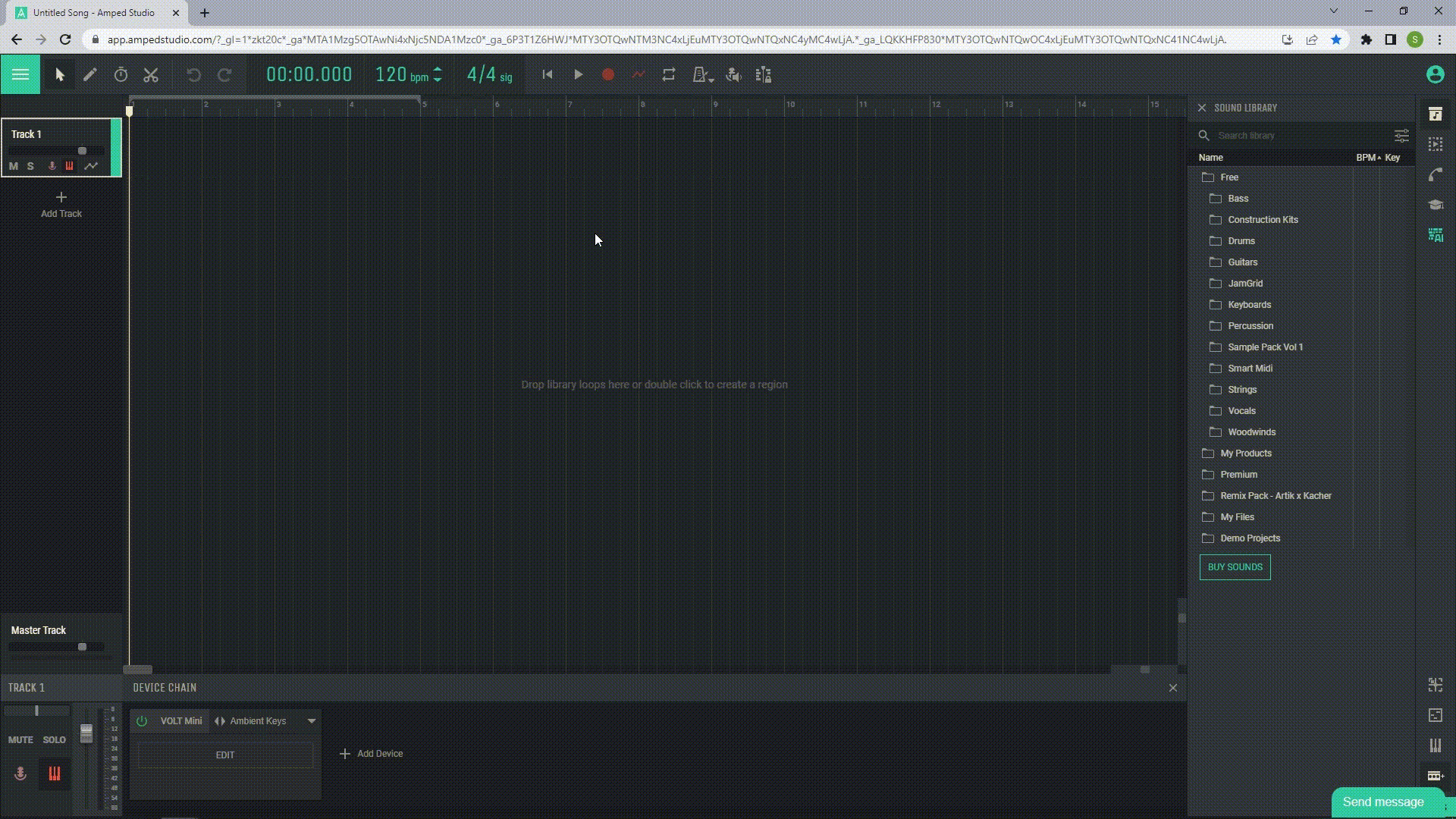
Here are the main functions you can perform in the Main Menu:
- New: This button allows you to create a new project. When clicked, it opens a blank workspace where you can start creating a new composition.
- Open: Allows you to open an existing project. You can select a project from your saved projects list.
- Save: Saves the current changes in your project. This is important for preserving your progress.
- Save As: Allows you to save the current project under a new name. This is useful if you want to create a copy of the current project and continue working on it under a different name.
- Import Audio File: This function allows you to import audio files into your project. You can select files from your computer and add them to the project.
- Import MIDI File: Allows you to import MIDI files into your project. This can be useful if you want to work with MIDI data created in other programs.
- Import Project File: This function allows you to import Amped Studio project files. This can be useful if you want to work on a project created in a different instance of Amped Studio.
- Publish Song: This function allows you to publish your song online. You can choose where exactly you want to publish your song.
- Export Audio: This function allows you to export your project as an audio file. This can be useful if you want to share your music outside of Amped Studio.
- Export Project: This function allows you to export your project as an Amped Studio project file. This can be useful if you want to share your project with other Amped Studio users.
- Share Project: This function allows you to share your project with others. You can send a link to your project to other Amped Studio users.
- Settings: Here you can configure various settings of Amped Studio, such as audio, MIDI, and interface settings.
- Tutorial: This function opens an interactive tutorial that will help you get acquainted with Amped Studio.
- Getting Started: This is an introductory guide for new Amped Studio users. It will help you get started quickly.
- Video Tutorials: Here you will find video tutorials that will help you learn various features of Amped Studio.
- Keyboard Shortcuts: This function opens a list of keyboard shortcuts that can be used to speed up your work in Amped Studio.
- Release Notes: Here you can learn about the latest updates and improvements in Amped Studio.
- Send Feedback: This function allows you to send feedback to the developers of Amped Studio. If you have suggestions or issues, you can report them here.
Overall, the Main Menu is a convenient tool for navigating and managing your projects in Amped Studio.

