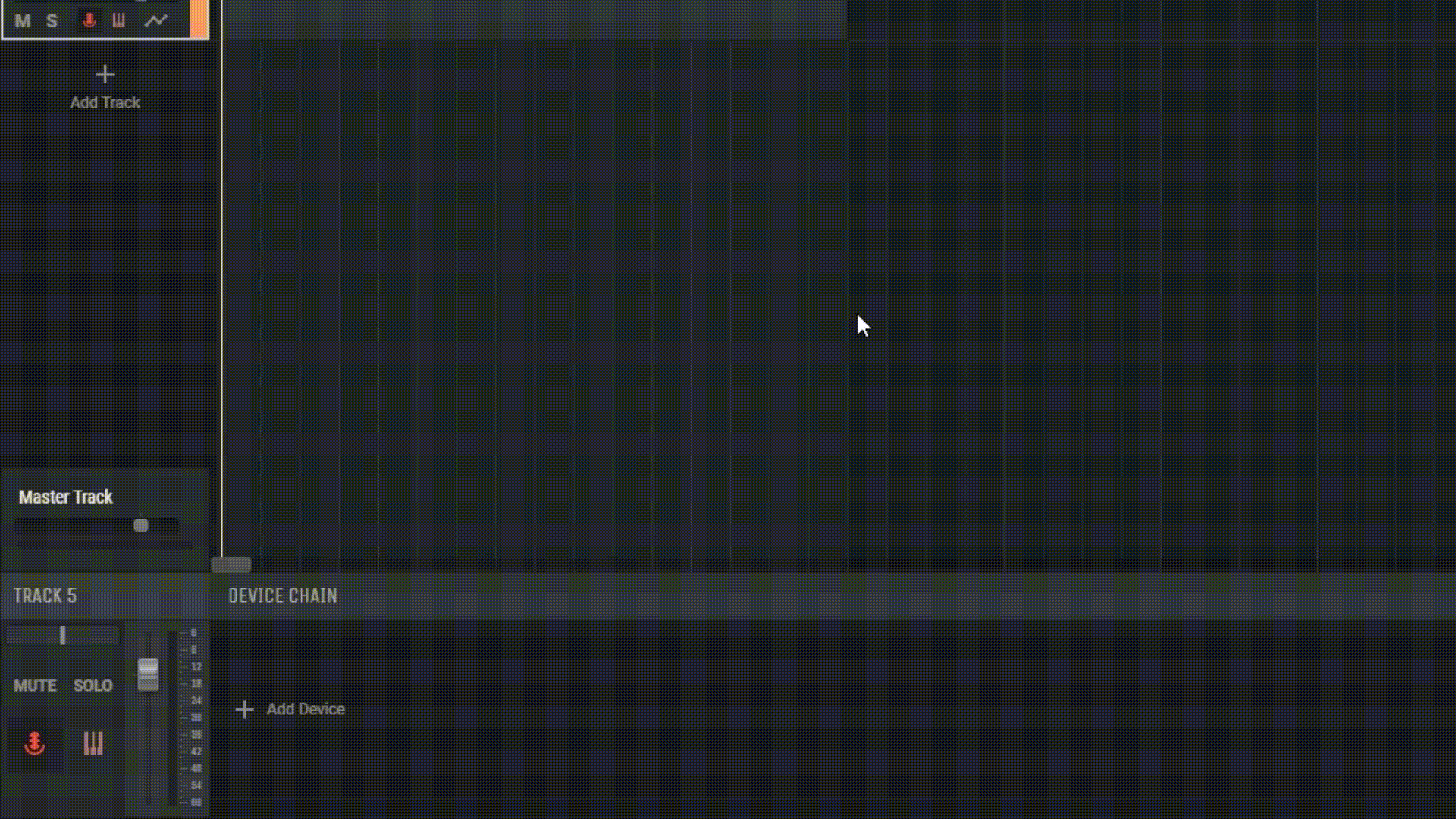5.1 Master Track Overview
The Master Track in Amped Studio plays a pivotal role in your project, providing overarching control over your entire mix. It’s located at the very bottom of the track panel, distinguishing itself from the rest of the individual tracks in your project.
Activating the Master Track: To activate the Master Track, simply click on it with your mouse. Once activated, you’ll have access to all its features and settings.