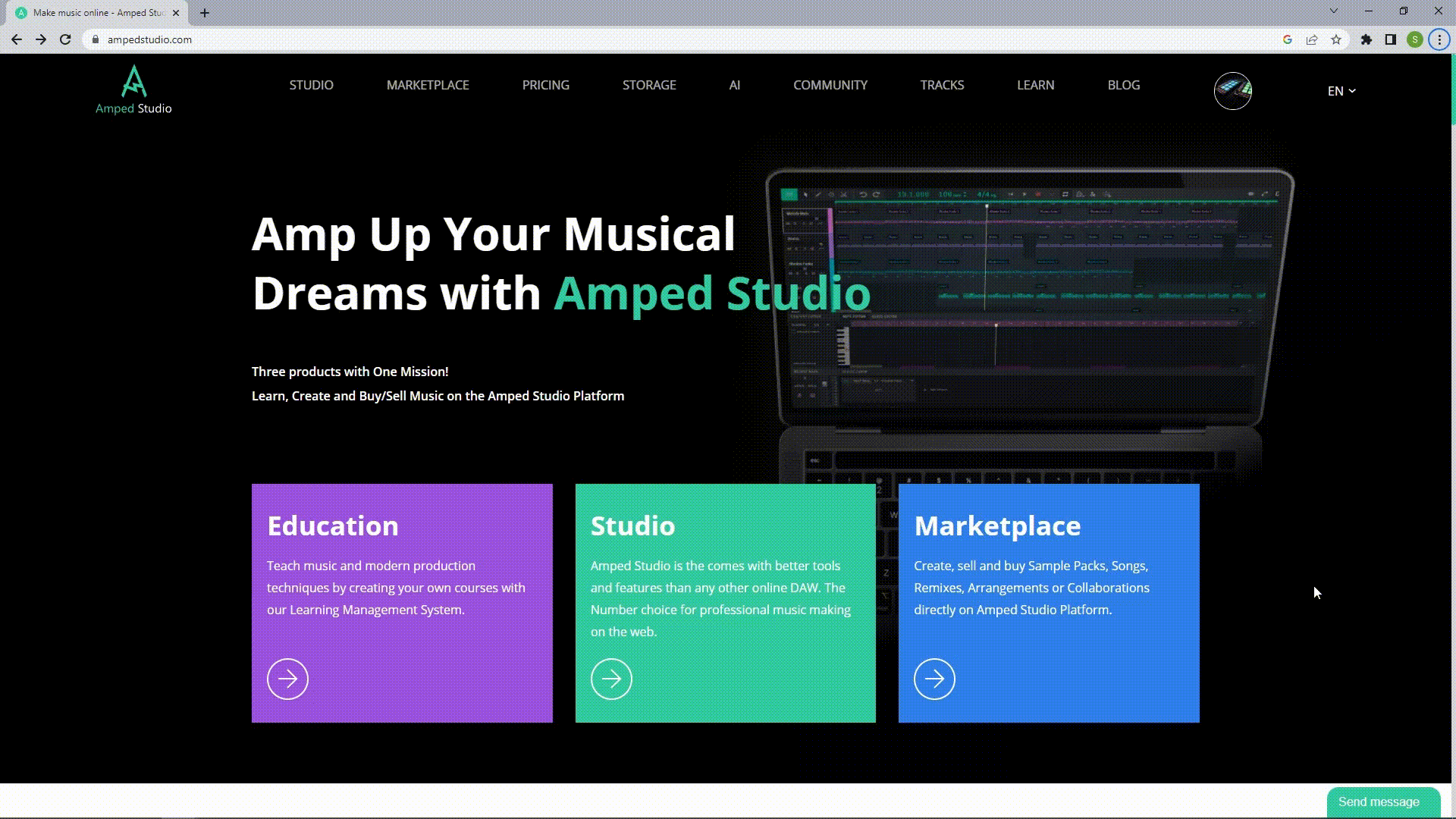1.2 Installation and Account Registration
Amped Studio operates right in your browser, so no installation is required. To get started, simply navigate to the Amped Studio website and register to create an account. After registration, you’ll be able to log into your account and start creating music.
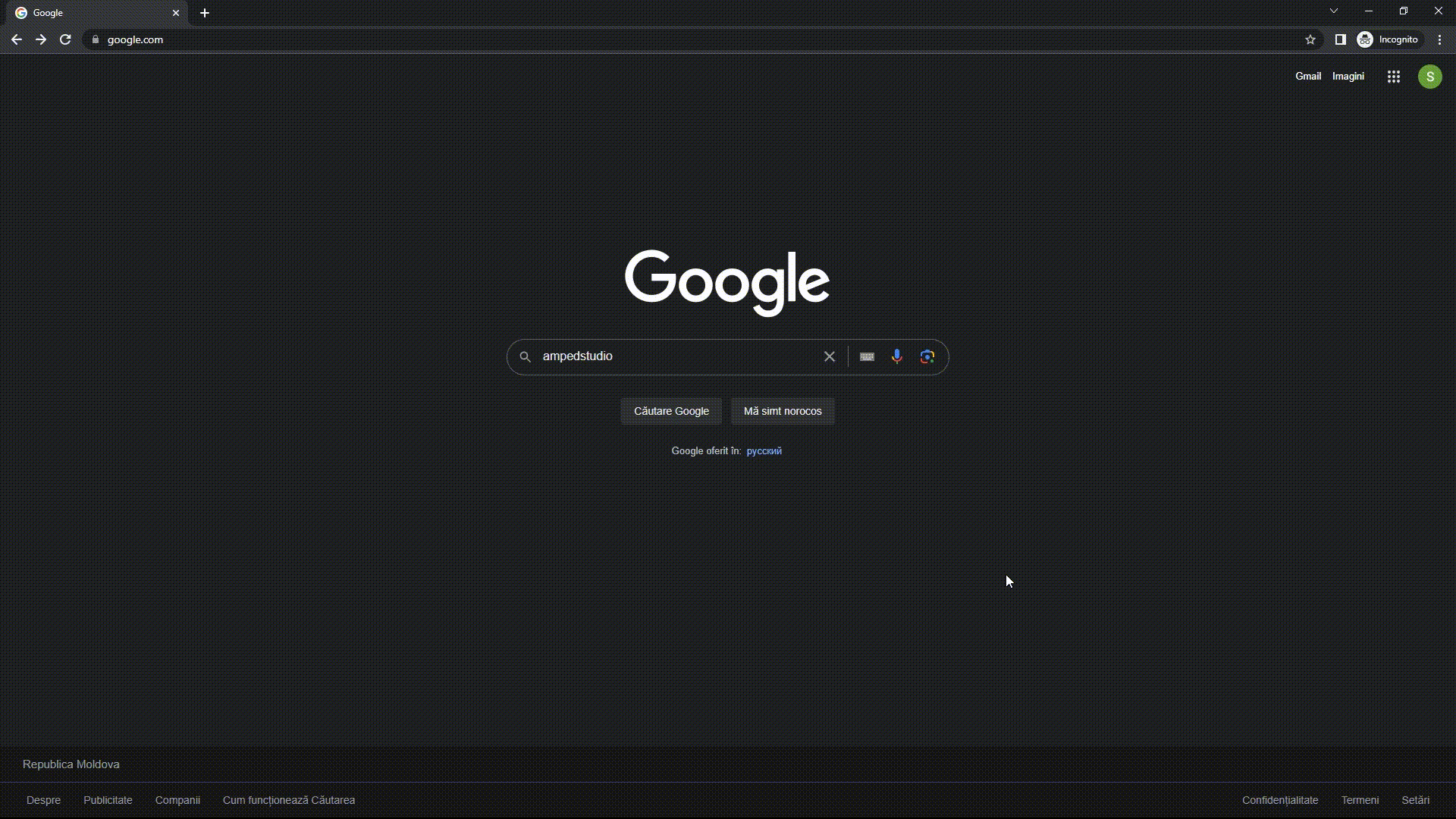
During registration, you’ll need to enter a valid and working email address, a password, and a username for your profile, or you can log in via a Google or Facebook account. You can also choose whether you want to receive information about studio updates and other music-related announcements from our team.
To change your profile information, go to Profile in the navigation panel or in the side menu of the website. To change your account settings, go to “Settings” in the side menu of the website.