2.3 Toggle Time, BPM and Time Signature Display
These controls are located on the control panel in Amped Studio and allow you to control the tempo and rhythm of your project.
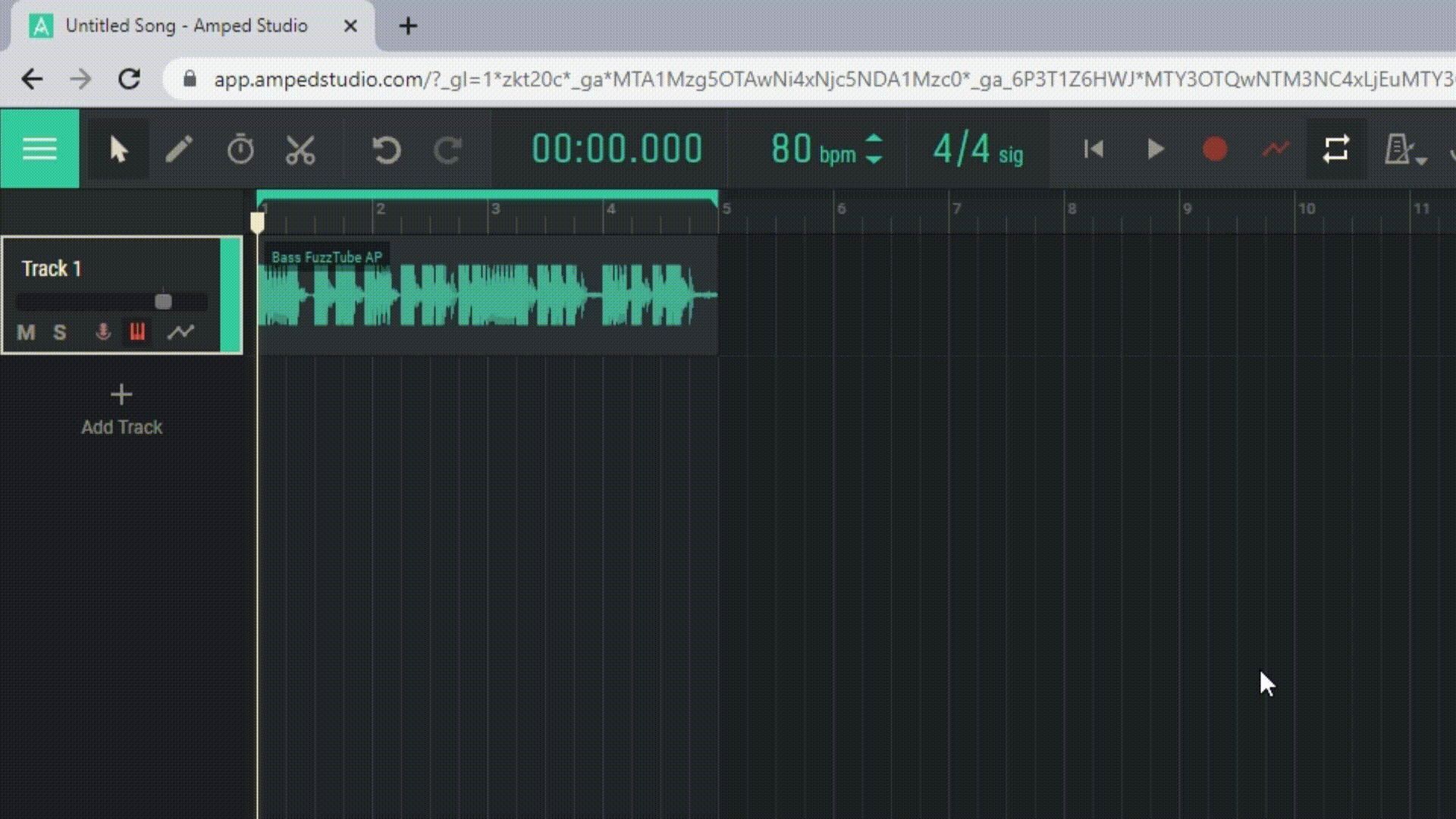
Time Display (Toggle Time/Beats): The time display shows the current playback position in your project. It is displayed in Time format (minutes:seconds:deciseconds), and in Beats format (beats:parts:ticks)
BPM (Beats Per Minute): BPM controls the tempo of your song, indicating how many beats (or measures) occur in a minute. You can change the BPM of your project by entering a new value in the BPM field or using the corresponding buttons to increase or decrease the tempo.
Time Signature Display: The time signature determines how many beats are in each measure of your song, and what type of note is considered one beat. For example, a 4/4 measure means that there are four beats in each measure, and each beat corresponds to a quarter note.
All these controls are important for controlling the tempo and rhythm of your project, and they can significantly affect the overall sound of your music.

