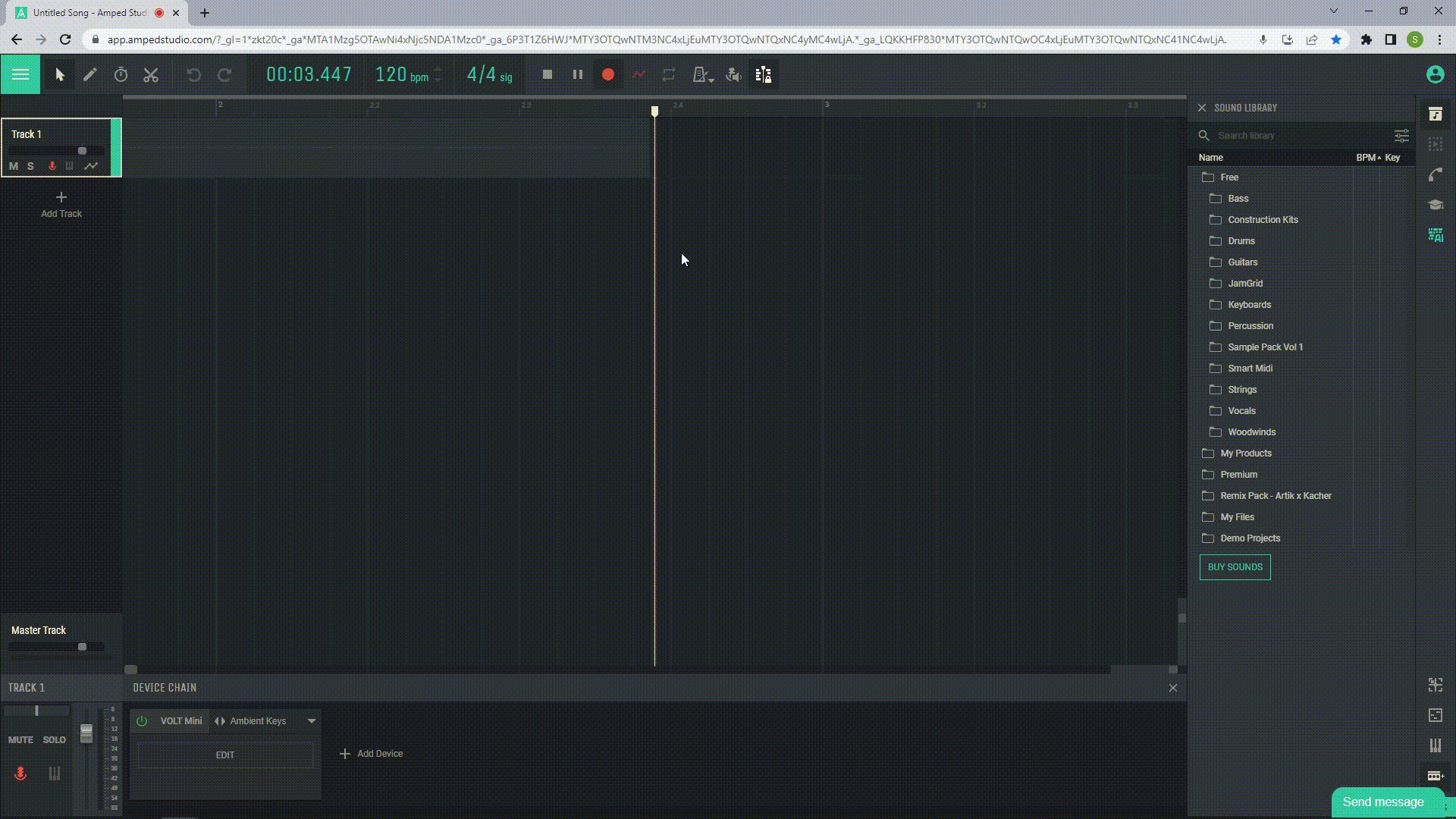2.2 Transport Panel
The transport bar is located at the top of the studio and includes the following control buttons:
Back to start to return the cursor to the beginning
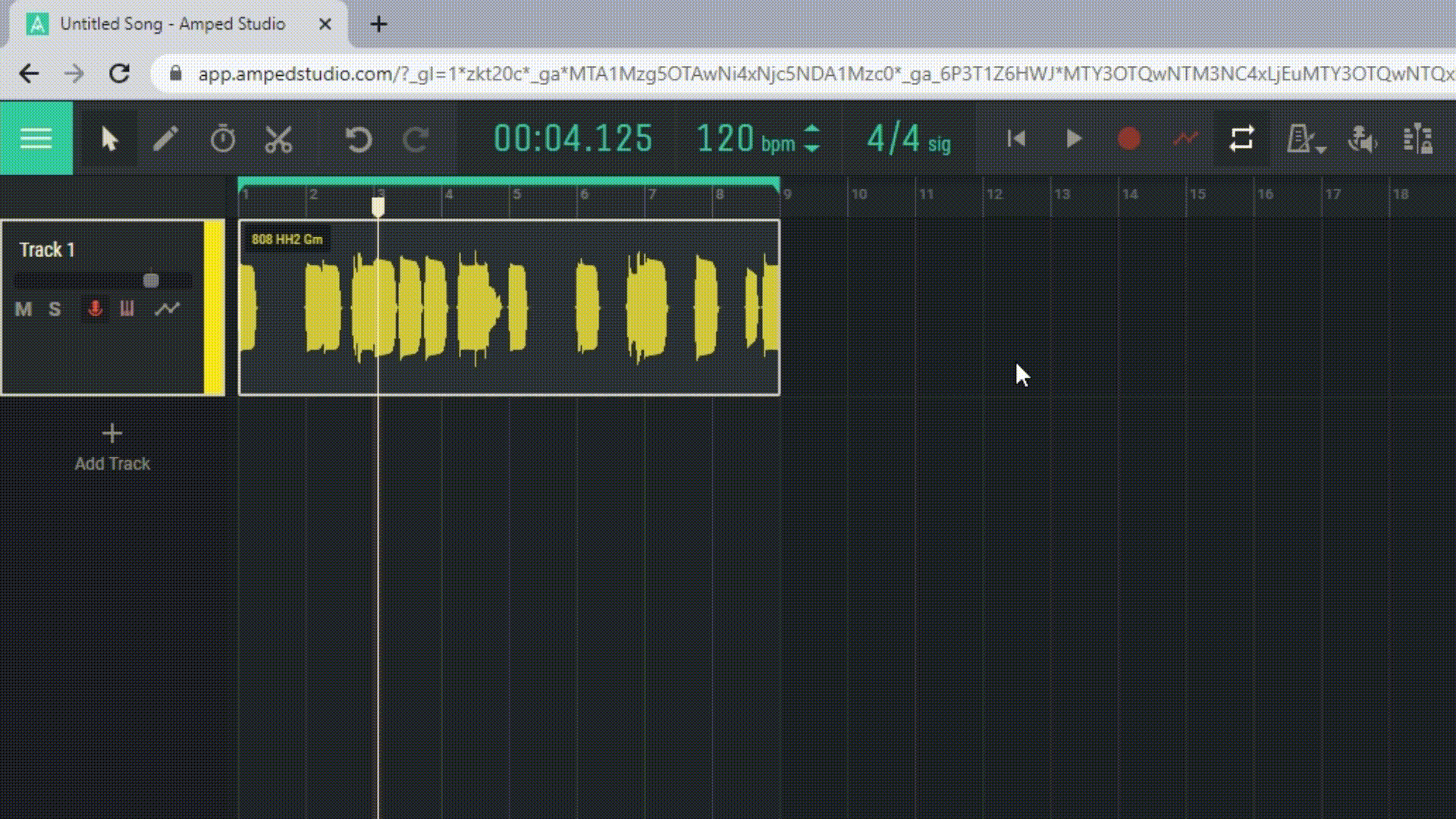
Play (spacebar) to play and pause
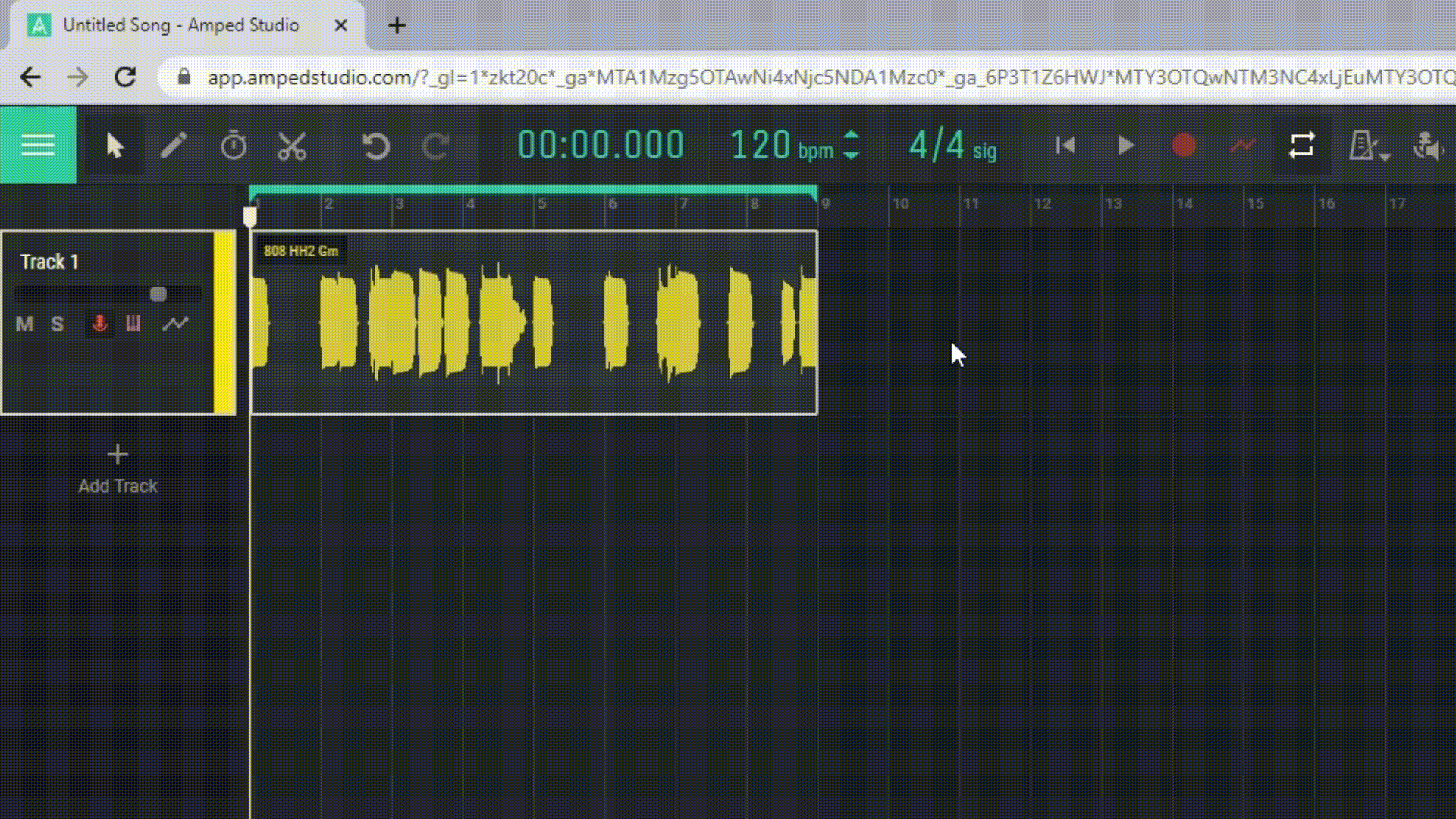
Record to record
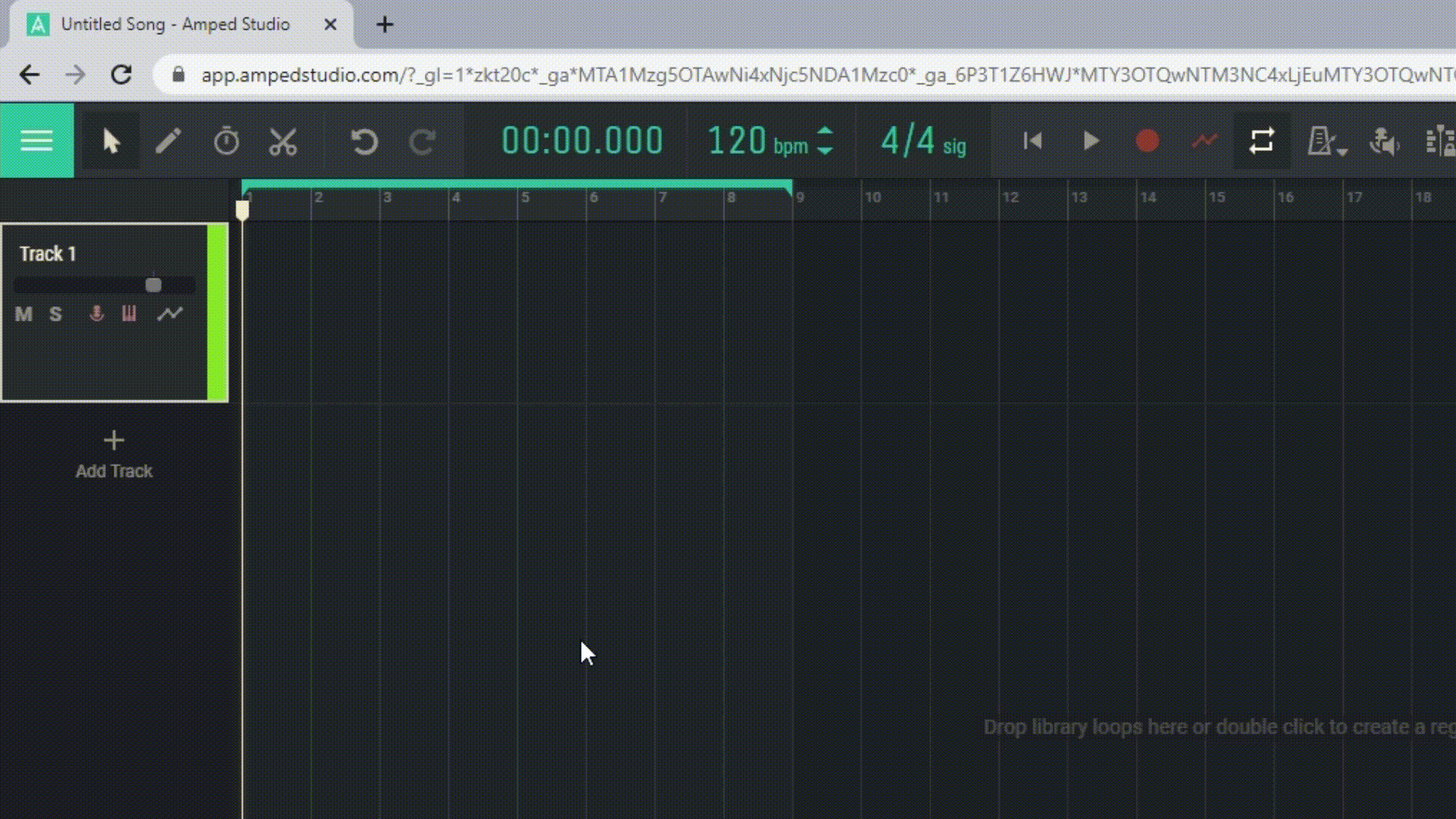
Record automation to change track parameters over time
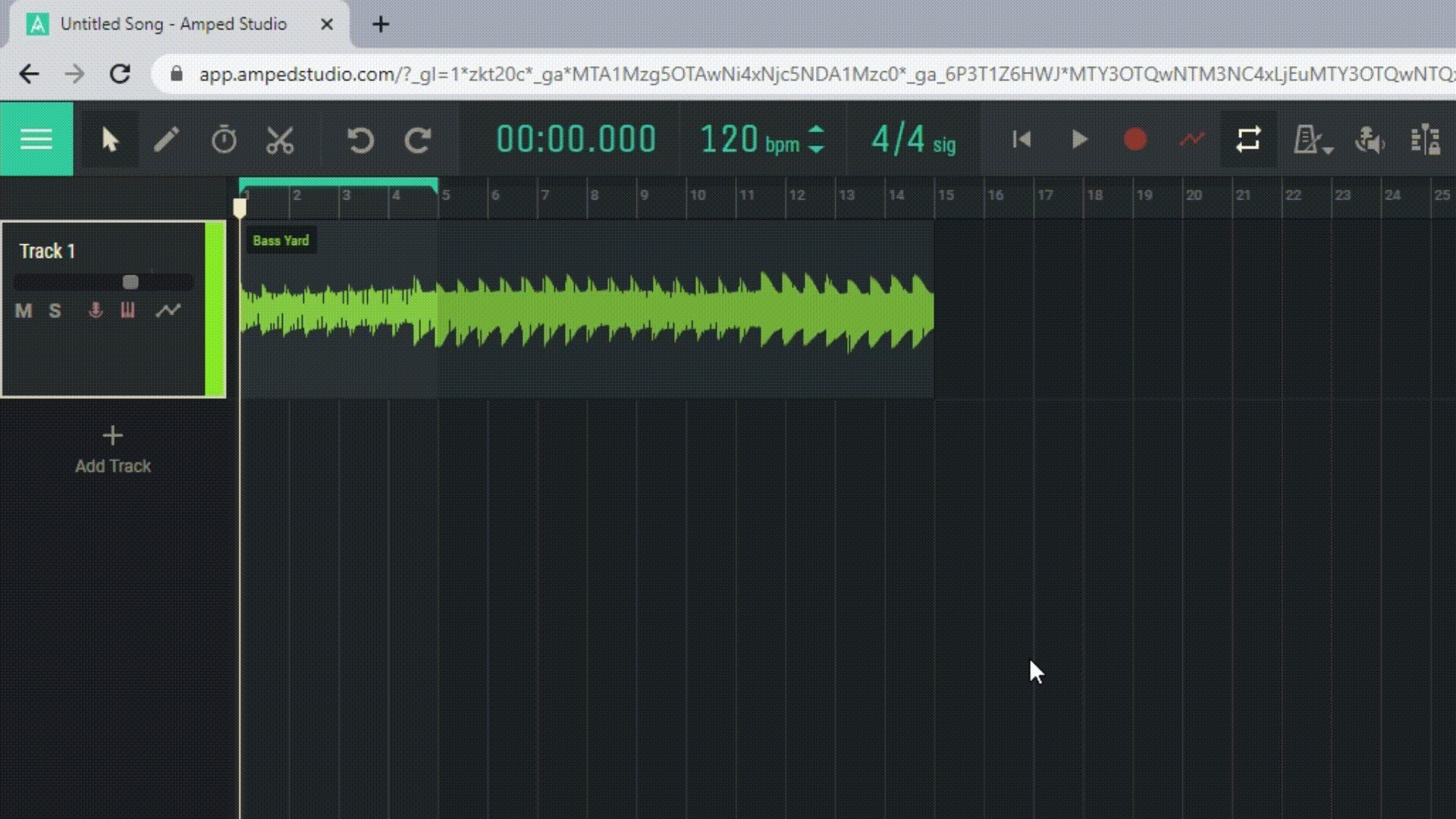
Loop locators (CTRL+L) to enable loop mode for a region
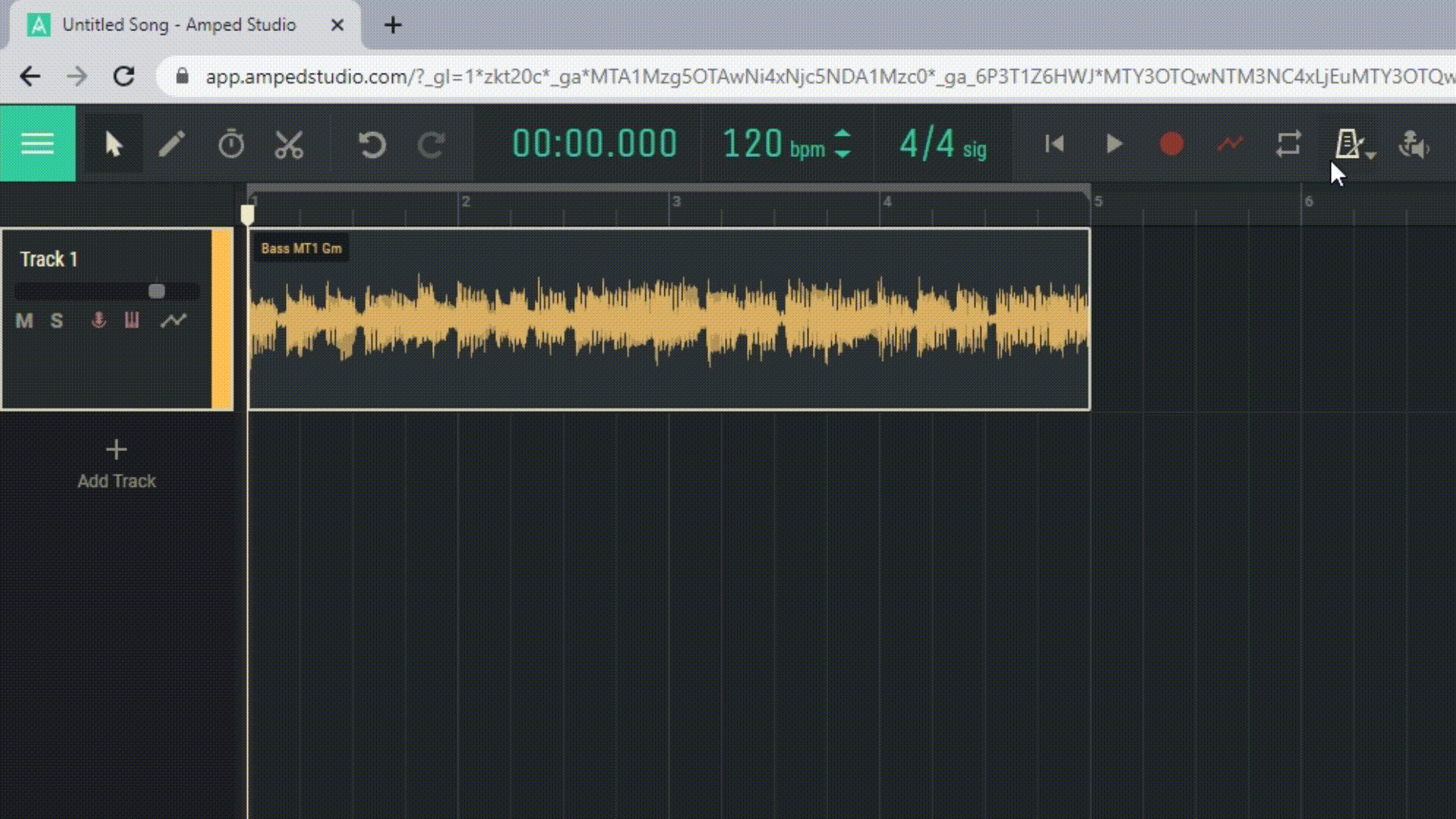
Metronome to maintain a steady tempo during recording or playback
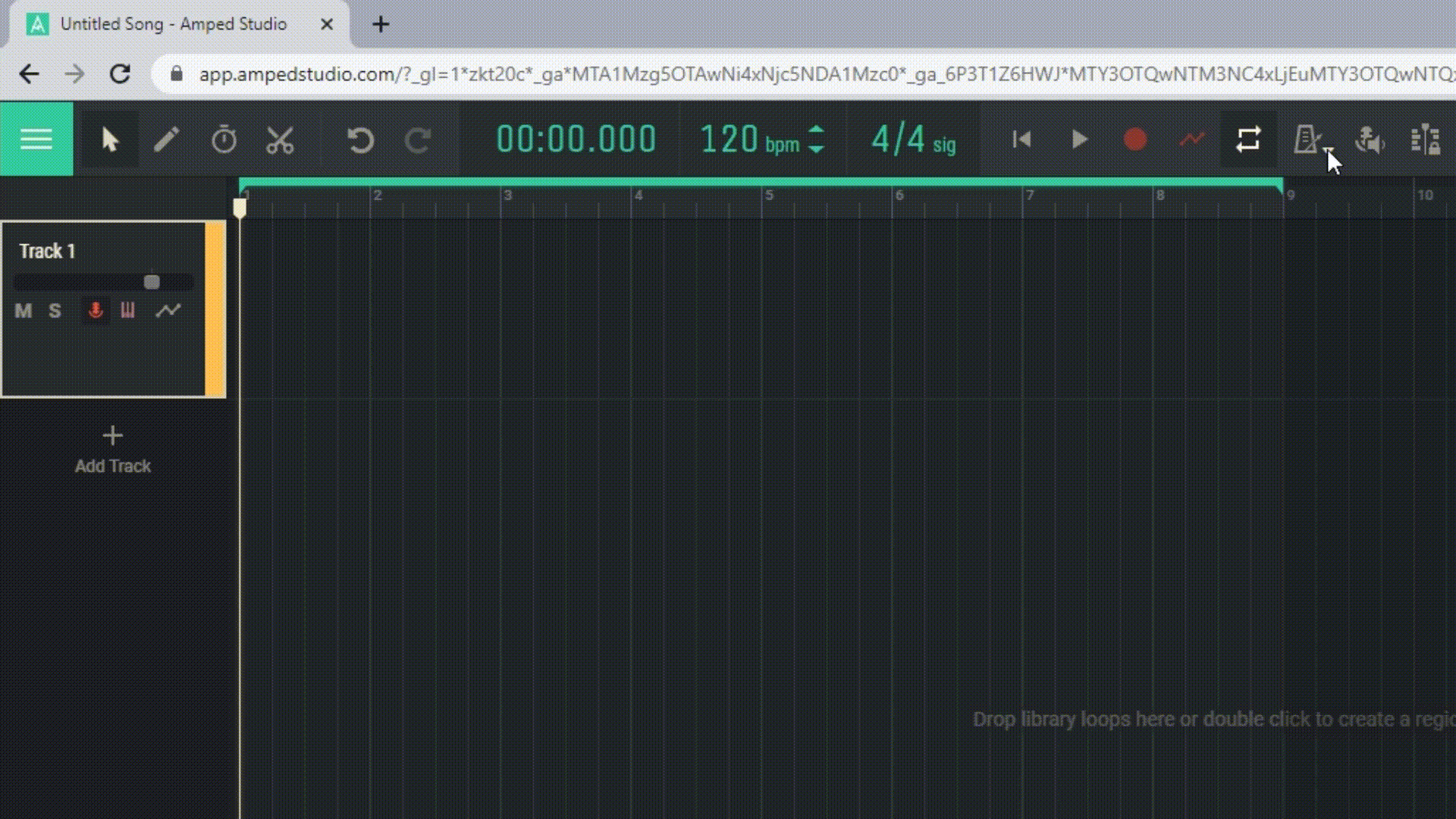
Monitoring to control how you hear the incoming signal when recording.
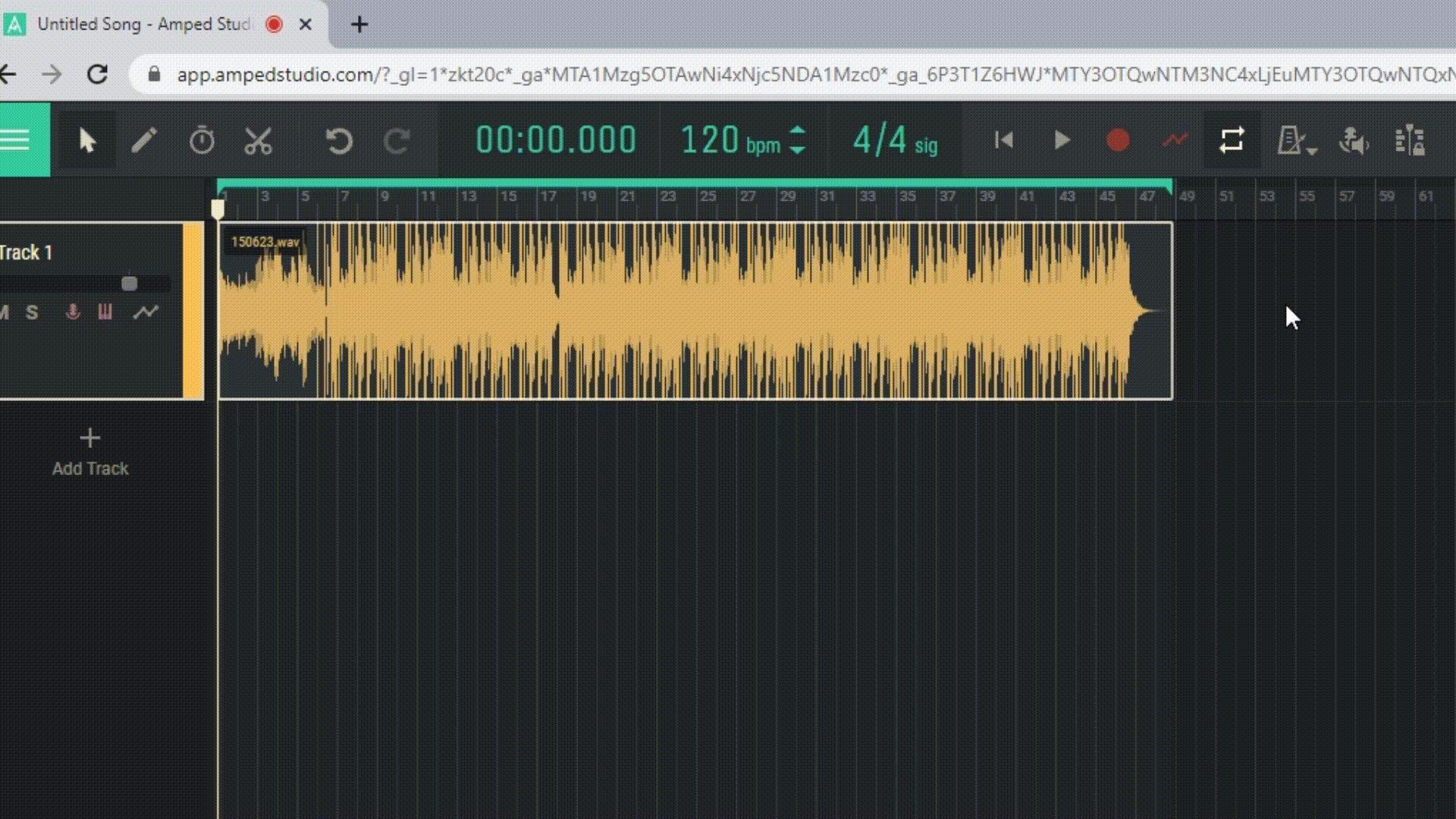
Autoscroll to control project scrolling during playback or recording.