Zooming
In Amped Studio you can zoom in and out of the Arrangement, Note Editor, Audio Editor and Virtual Keyboard to get a more detailed view or an overview of your track. The Audio Editor and Virtual Keyboad only support horizontal zooming.
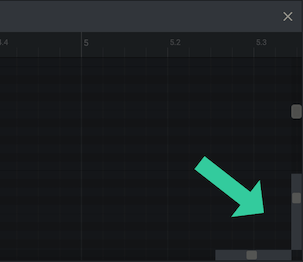
In the bottom right corner of the Arrangement, Content Editors and Virtual Keyboard you find the zoom sliders. Click and drag these to change the zoom of the view.
You can also zoom using keyboard shortcuts in combination with mouse wheel scrolling. When using this method zooming is done to the mouse cursor, giving you more precise control.
CTRL/CMD + Scroll Wheel – is used to zoom horizontally.
ALT + Scroll Wheel – is used to zoom vertically.
If you have a laptop that supports pinch to zoom, this can be used to zoom horizontally.

